Section outline
-

Graphic Design I is an introductory computer based art course in basic visual communication. The class will cover graphic design skills using computer-imaging software such as Photoshop, In-Design and Illustrator. The areas of file formats, image creation, scanning, digital photography, presentation tools, data storage and file output (printing) will also be covered. The class will cover the scope of graphic design, newsletters, personal notebook covers, picture kaleidoscopes, Photoshop adjustment and manipulation, photomorphs, photomontage, self portraits,image within a word, word with in a word, name tags, business card and letterhead development with references to: stencil design for t-shirts, themed calendar, flyers, posters, developing font styles, digital portfolio.

-
GRAPHIC DESIGN OPEN STUDIO
Wednesdays in room 209 from 7:05 am-7:30 am
-
Art Rules and Responsibilities/ContractOBJECTIVE: Each student will view the rules and regulations of the school and classroom and will be given a contract to be signed by the student and parent/guardian. This is your first assignment.
-
File Folders to Make on OneDrive
Objective: Click on the link below to open a list of folders that you will make in your W drive to house your assignments.
-
Bringing in a Photograph
2 Objectives:
Click on the links below to read about how to bring in a photograph and what makes a good photograph look good.
-
What is Graphic Design?
Graphic design is a form of communication using text and/or images to create an effective message in the design of logos, graphics, brochures, newsletters, posters, signs, and any other type of visual expression .The art of graphic design embraces a wide range of skills and craftsmanship including typography, image development and page layout. In graphic design, "the essence is to give order to information, form to ideas, expression and feeling to artifacts that document human experience.” This formation of ideas is cultivated into the field of advertising art where we are bombarded with visual images that are designed for us to purchase specific goods or services.
Why teach graphic design?
What do graphic designers do?
What types of careers are there in the graphic design field?
What is a layout sequence?

Click on the following link to view the powerpoint to answer the previous questions:
-
Creating a Thumbnail
A thumbnail is a small sketch of an idea, typically 1/4 the size of the actual work. A thumbnail allows the designer to experiment with different layout ideas in order to come up with one that meets the goals and objectives of the client.
Inserted below you will find a printable thumbnail sheet and a video tutorial demonstrating how to create a thumbnail.
-
Photoshop Manipulation
(Adjusting and Altering)
Adobe Photoshop
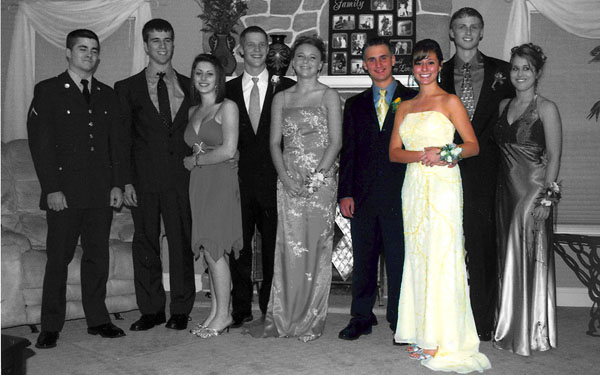
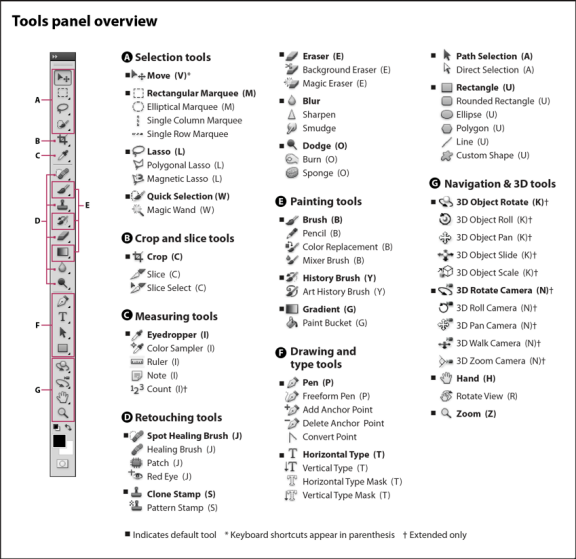
OBJECTIVE: The main goal of this lesson is to introduce students to Photoshop and the various methods of adjusting and altering a photograph. The student will learn the environment of Photoshop to include, the Menu Bar, Tool Bar, Windows (Floating Palettes) and Option bars. The student will learn the process of converting image modes to RGB, CMYK and grayscale. They will be able to transform and adjust their image to create an original 5 x 7, grayscale, sepia, invert, threshold, posterization, adjusted combination, colored grayscale, mode overlay, duotone, hand tinted and photo touch up.
HOMEWORK: must bring in at least 3 pictures of yourself, preferably portrait shots.
-
Photomorph
Adobe Photoshop
OBJECTIVE: The main goal of this lesson is to create a Photoshop Photomorph. The students will combine photos of yourself and an animal that displays your inner self. The student will learn the use of Photoshop layers, modes and blending tools to digitally manipulate the images into one seamlessly blended image.
HOMEWORK: Open the homework file below and save it to your computer. Insert photographs and type into the document and either print at home or email yourself to your school email and we will download and print at school.
-
Photomontage
Adobe Photoshop

OBJECTIVE: The main objective to this lesson is for the student to create a Photoshop Photomontage. They will further their skills using the Photoshop layers palette, layer modes, blending tools and extracting images from the background to combine at least 3 digital images, one being of themselves, and apply them to a design that communicates a message/theme (students choice). The photos will be seamlessly blended to make the objects look like they belong together, but in reality, they would not.
HOMEWORK: Must bring in at least 3 photographs to be combined into one composition. One of the photos must be of you and the other two must support your concept you are trying to convey. Have fun and be creative. Open the homework file below and save it to your computer. Insert photographs and type into the document and either print at home or email yourself to your school email and we will download and print at school.
-
Self Portrait
Adobe Photoshop/Illustrator


OBJECTIVE:
The main purpose of this lesson is to learn how color theory can be applied to create a self portrait using Adobe Photoshop and Illustrator. Each student will choose a unique portrait of themselves and use Photoshop to trace the outlines of their face. Contour lines will outline the face as well as the highlights and shadows. The image will be placed into Illustrator and converted into a vector image and colored with a chosen color theory learned in class. The student will learn the difference between a Rasterized and Vector Image and develop their skills using the drawing tablet and stylus. (tutorials available)
The student will use a step by step instruction packet designed to teach them to follow written instruction and apply them to a project.
-
Kaleidoscope
Adobe In-Design

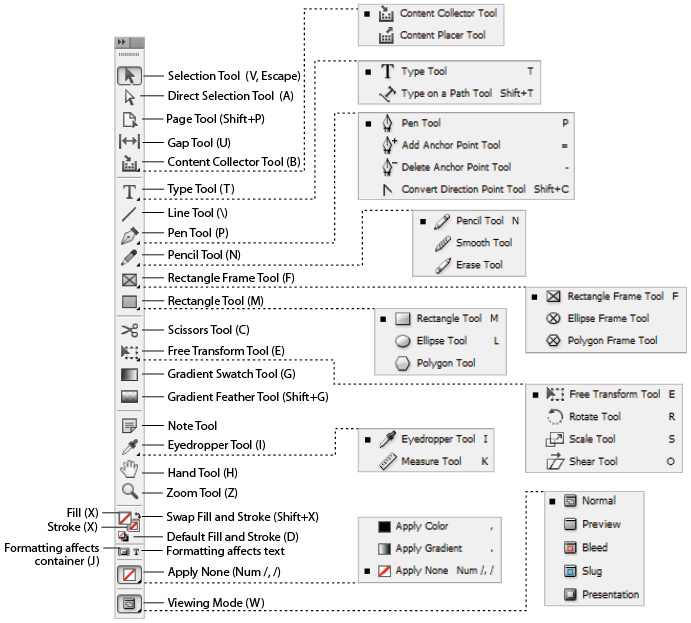
OBJECTIVE: The main objective to this lesson is to create a symmetrical design that mimics that of the mirrors inside the “tube-shaped optical instrument,” called a Kaleidoscope. The student may use a photograph of themselves, them with a family member or one with a friend to create their own kaleidoscope pattern. The student will utilize some basic In-Design techniques to increase or decrease the picture size proportionately while building their skills altering the position through rotating and horizontal and vertical flipping. Moving the images properly insures no lines between the photographs and all edges align.
Kaleidoscope- A tube-shaped optical instrument that is rotated to produce a succession of symmetrical designs by means of mirrors reflecting the constantly changing patterns made by bits of colored glass at one end of the tube.
http://www.answers.com/topic/kaleidoscope
HOMEWORK: Must bring in 3 macro photographs (digital) of objects of your choice. You can not take them from the internet. Place them in the Kaleidoscope folder. That is a photo of something up close. Your eye, your eyelets and shoelaces etc. Be creative. The more creative you are with the photo, the more creative the kaleidoscope composition will become. This is a 10 point in class assignment. This assignment is designed for you to read and follow step by step instructions.
10 points inclass assignment
-
Personal Newsletter
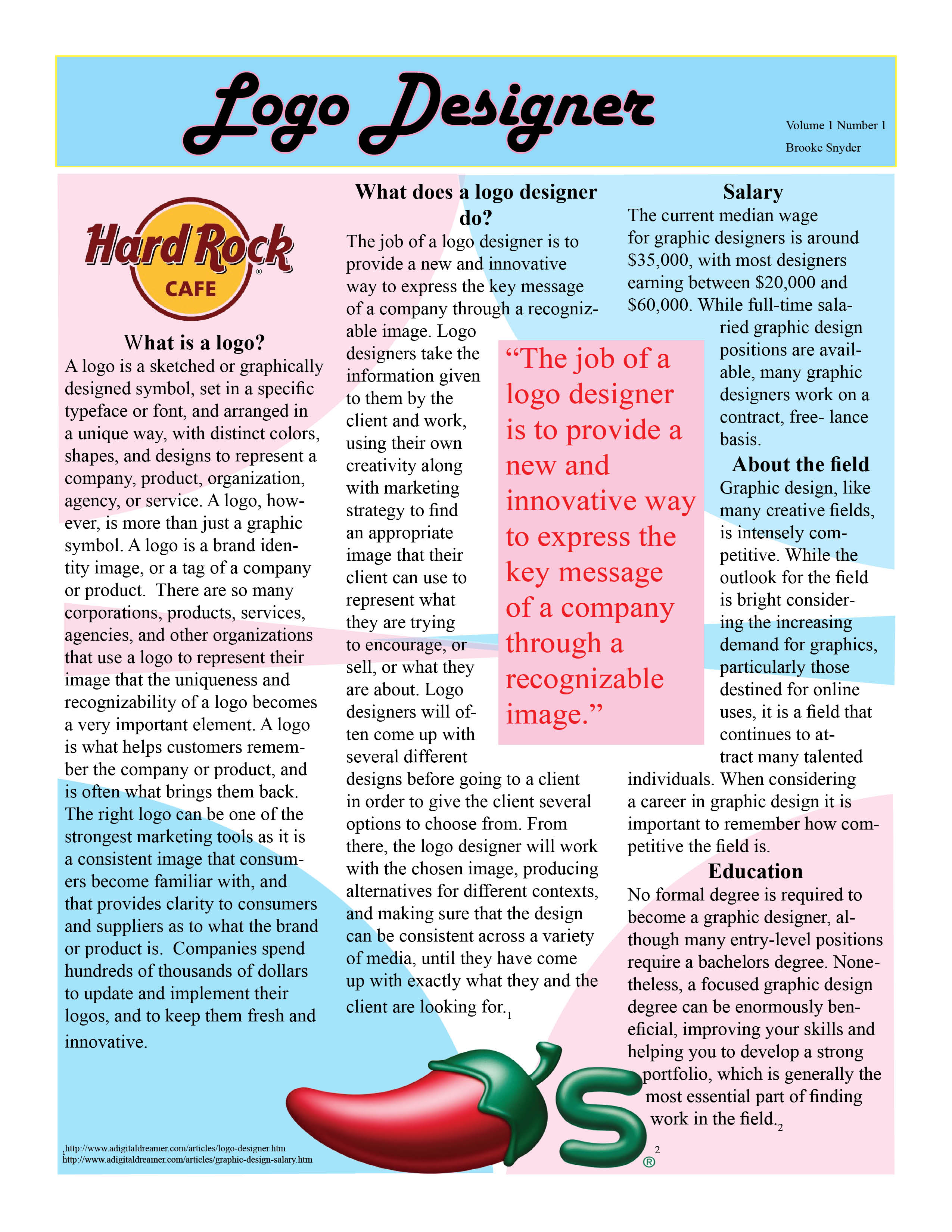
OBJECTIVE: The main objective to this lesson is to develop a NEWSLETTER that will deliver to the reader information regarding your personal interest. Along with the personal interest, the designer will research the internet for pertinent information that educates the reader about your interest. You should include information that is relevant and describes a theme to your newletter.
HOMEWORK: Develop 3 Newsletter thumbnails of your layouts using the thumbnail sheet provided above in section one.
-
Magazine Cover
Adobe In-Design

OBJECTIVE: The main goal of this lesson is to develop a Personal Magazine Cover Design by reinforcing the elements of art and the principles of design and how you work within a layout. We will utilize the Type tool, Pen tool and Shape tool to emphasize how the text can be manipulated within the design to create a sense of unity and harmony within the layout. You will pick a magazine of your choice to layout your 10 minutes of fame.
HOMEWORK:
-
Complete the Magazine Research Homework. The research is designed to get you to look at magazine covers and their similarities and differences.
-
-
Image within a Word
Adobe illustrator

OBJECTIVE: The main goal of this lesson is to develop a design within the letters of a word in order to create a compound word known as an image within a word.
The student will research and examine contemporary letter styles and how those letter styles are used within a design. The student will choose a letter style (font) that relates to the object/image chosen. The letter style must relate to the object/ image and the images will be placed within the letter forms to create a positive negative space design. There will be two ways to approach the assignment.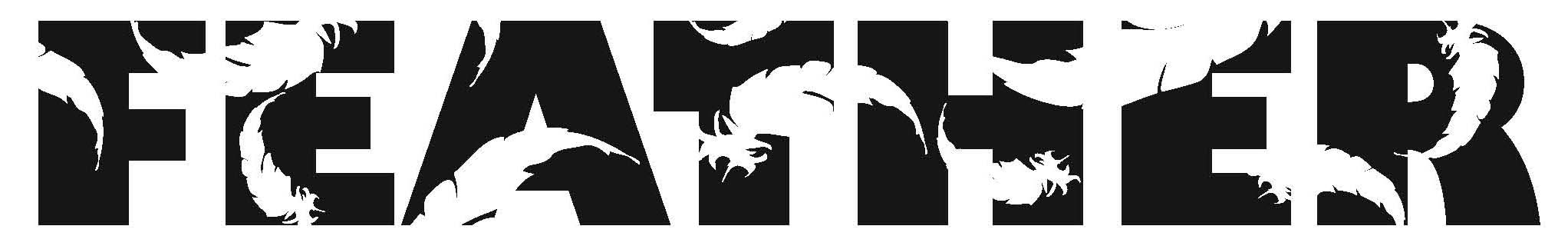
Homework: Create 3 sample image within a word thumbnails. Thumbanils are located on the bottom of the Image within a Word Reflection sheet.
-
Name Design
Adobe Photoshop

OBJECTIVE:
The main goal of this lesson is to research and examine contemporary letter styles and how those letter styles are used within a design to create a Name Design. A letter style (fonts) will be chosen and will be manipulated in a creative manner that reflects the student’s personality. We will approach this lesson from two vantage points.
-
Name within a Name
Adobe Illustrator
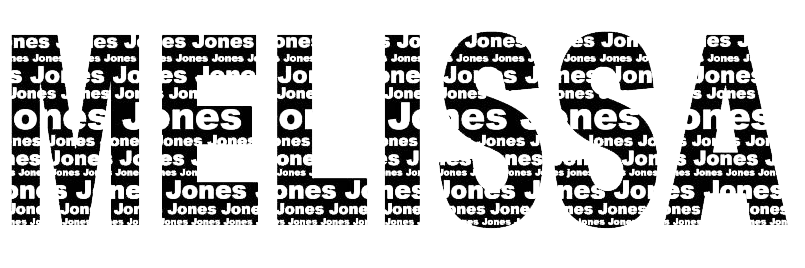
OBJECTIVE: The objective to this lesson will be to choose a font that reflects your personality and within that name you will fill the letters with your last name. Ultimately creating a name within a name. The size and style of the font will tell a story about the students personality whether through a bold or delicate statment.
Background Colour
Font Face
Font Kerning
Font Size
Image Visibility
Letter Spacing
Line Height
Link Highlight
Text Colour