Section outline
-
Photoshop Manipulation
(Adjusting and Altering)
Adobe Photoshop
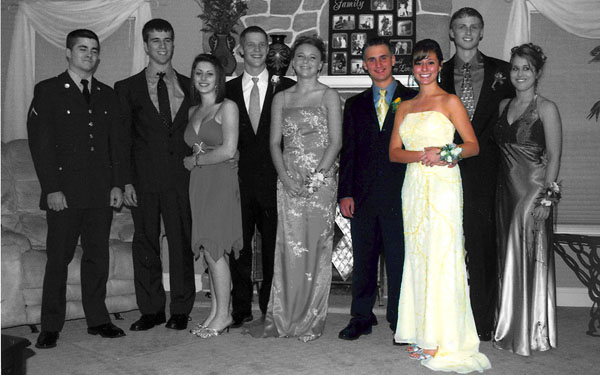
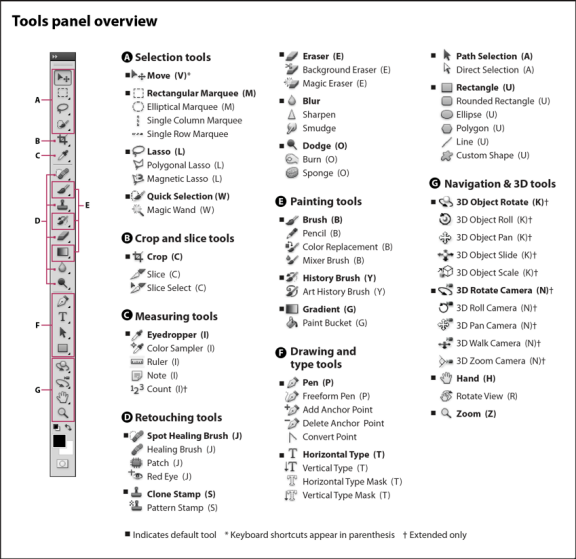
OBJECTIVE: The main goal of this lesson is to introduce students to Photoshop and the various methods of adjusting and altering a photograph. The student will learn the environment of Photoshop to include, the Menu Bar, Tool Bar, Windows (Floating Palettes) and Option bars. The student will learn the process of converting image modes to RGB, CMYK and grayscale. They will be able to transform and adjust their image to create an original 5 x 7, grayscale, sepia, invert, threshold, posterization, adjusted combination, colored grayscale, mode overlay, duotone, hand tinted and photo touch up.
HOMEWORK: must bring in at least 3 pictures of yourself, preferably portrait shots.
Background Colour
Font Face
Font Kerning
Font Size
Image Visibility
Letter Spacing
Line Height
Link Highlight
Text Colour