Section outline
-
Image within a Word
Adobe illustrator

OBJECTIVE: The main goal of this lesson is to develop a design within the letters of a word in order to create a compound word known as an image within a word.
The student will research and examine contemporary letter styles and how those letter styles are used within a design. The student will choose a letter style (font) that relates to the object/image chosen. The letter style must relate to the object/ image and the images will be placed within the letter forms to create a positive negative space design. There will be two ways to approach the assignment.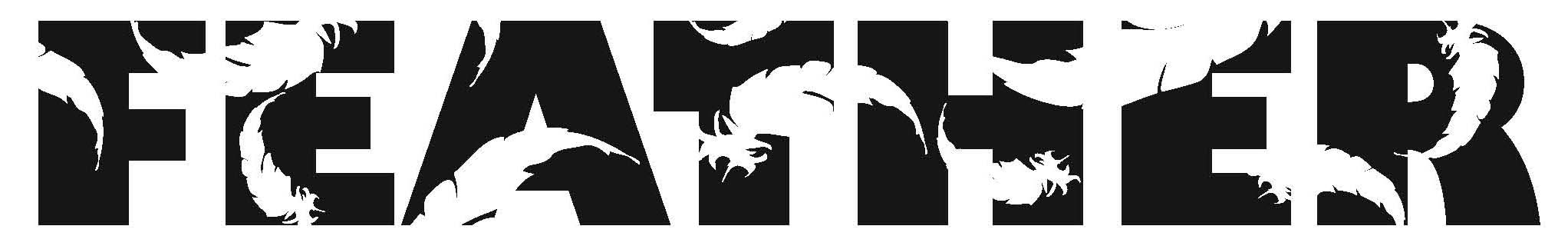
Homework: Create 3 sample image within a word thumbnails. Thumbanils are located on the bottom of the Image within a Word Reflection sheet.
Background Colour
Font Face
Font Kerning
Font Size
Image Visibility
Letter Spacing
Line Height
Link Highlight
Text Colour