Section outline
-
Browser Buttons
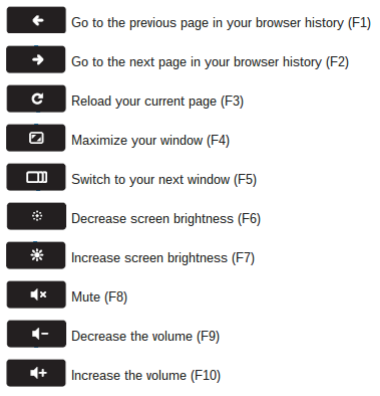
-
Cap Locks
Alt + Search key which will act as the Caps Lock key
Change the Search key to the Cap Locks key permanently under “Settings”.
(chrome://chrome/settings/keyboard-overlay)˜ ˜ ˜ ˜ ˜ ˜ ˜ ˜ ˜ ˜ ˜ ˜ ˜ ˜ ˜ ˜ ˜ ˜ ˜ ˜
Ctrl + F4 – Mirror Monitor
Ctrl + F5 - Take Screenshot˜ ˜ ˜ ˜ ˜ ˜ ˜ ˜ ˜ ˜ ˜ ˜ ˜ ˜ ˜ ˜ ˜ ˜ ˜ ˜
Power button
- a short press will Lock the Chromebook,
- a long press will shut down the Chromebook
˜ ˜ ˜ ˜ ˜ ˜ ˜ ˜ ˜ ˜ ˜ ˜ ˜ ˜ ˜ ˜ ˜ ˜ ˜ ˜
Track Pad
- two-finger tap for right click
- two-fingers to scroll
-
Background Colour
Font Face
Font Kerning
Font Size
Image Visibility
Letter Spacing
Line Height
Link Highlight
Text Colour