Section outline
-
Stay safe and enjoy living in a digital world...
This course is designed for students ages 11-15 to learn how to use the Internet safely. It supplies common sense tips for staying safe while using a wide range of network based tools.


-
Keep Your Digital Footprint Clean
-
-
Social Networking - Facebook, Twitter, and more...
The trend is more and younger. Can social networks be safe? Why are are they so inviting to today's teens?
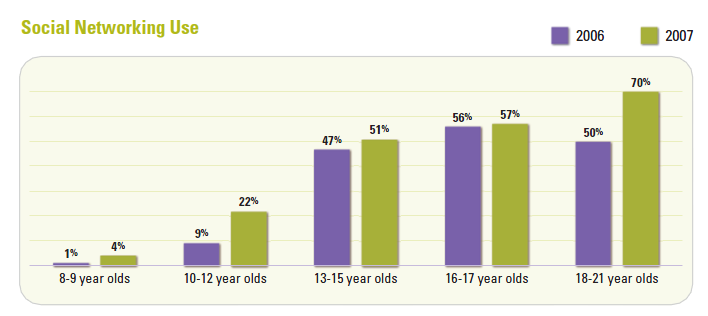
Many social networking sites require that children be at least 13 years old to join. This is because of the Childrens Online Privacy Protection Act (COPPA). Facebook and Myspace and NING require users to be 13 or older.
-
Predators - People who want to hurt you...
Most of the people in your life would never hurt you. If you use the Internet, you may be at risk though. There are people out there who could hurt you and if you're not safe, they can find you through the Internet. -
 CyberBullying
CyberBullying
"Technology does not make bullies. It just makes them more productive."
"Help stop cyberbullying. Researchers say that bullying usually stops pretty quickly when peers
intervene on behalf of the victim. One way to
help stop bullying online is to report it."
-- Net Cetera - Chatting with kids about being online... -
Cell Phone Issues - Sexting, images, abuse...
“The desire for risk-taking and sexual exploration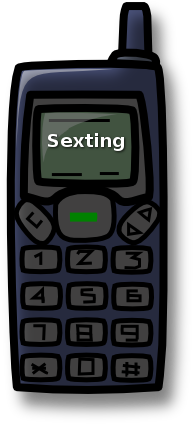
during the teenage years combined with a constant
connection via mobile devices creates a ‘perfect storm’
for sexting. Teenagers have always grappled with issues
around sex and relationships, but their coming-of-age
mistakes and transgressions have never been so easily
transmitted and archived for others to see.”
-- Amanda Lenhart, 2009 PEW Study: Teens and Texting -
Parent Resources
-
Student Resources
-

Find more education infographics on e-Learning Infographics
Background Colour
Font Face
Font Kerning
Font Size
Image Visibility
Letter Spacing
Line Height
Link Highlight
Text Colour

