Section outline
-
Kaleidoscope
Adobe In-Design

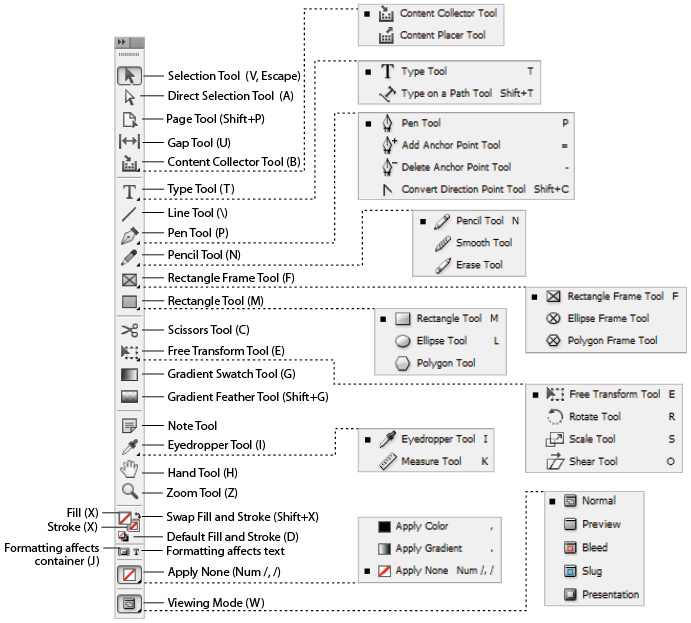
OBJECTIVE: The main objective to this lesson is to create a symmetrical design that mimics that of the mirrors inside the “tube-shaped optical instrument,” called a Kaleidoscope. The student may use a photograph of themselves, them with a family member or one with a friend to create their own kaleidoscope pattern. The student will utilize some basic In-Design techniques to increase or decrease the picture size proportionately while building their skills altering the position through rotating and horizontal and vertical flipping. Moving the images properly insures no lines between the photographs and all edges align.
Kaleidoscope- A tube-shaped optical instrument that is rotated to produce a succession of symmetrical designs by means of mirrors reflecting the constantly changing patterns made by bits of colored glass at one end of the tube.
http://www.answers.com/topic/kaleidoscope
HOMEWORK: Must bring in 3 macro photographs (digital) of objects of your choice. You can not take them from the internet. Place them in the Kaleidoscope folder. That is a photo of something up close. Your eye, your eyelets and shoelaces etc. Be creative. The more creative you are with the photo, the more creative the kaleidoscope composition will become. This is a 10 point in class assignment. This assignment is designed for you to read and follow step by step instructions.
10 points inclass assignment
Background Colour
Font Face
Font Kerning
Font Size
Image Visibility
Letter Spacing
Line Height
Link Highlight
Text Colour